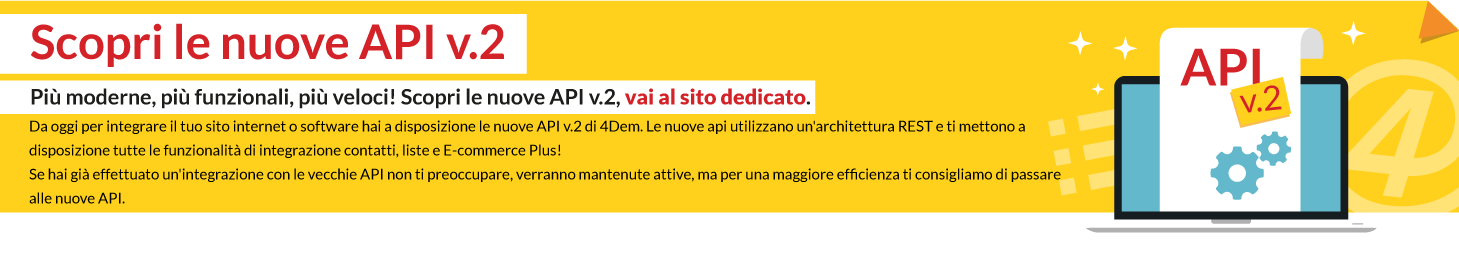
Benvenuto nel canale API di 4Dem!
Qui troverai tutte le informazioni per integrare la piattaforma di email marketing 4Dem con qualunque CMS, CRM o soluzione web come blog, soluzioni ecommerce, elearning, etc..
Le API di 4Dem funzionano tramite semplici chiamate HTTP POST/GET e necessitano solamente di un account valido sulla piattaforma per effettuare l'accesso.
Le API mettono a disposizione degli sviluppatori circa il 90% delle funzionalià disponibili tramite l'interfaccia grafica della console.
Puoi quindi utilizzarle per integrare gli utenti del tuo blog o del tuo negozio online con le liste di distribuzione della console, aggiungendo ed aggiornando in maniera semplice ed automatica gli iscritti, oppure per effettuare integrazioni più evolute con i tuoi user repository.
Tutte le chiamate API richiedono un ID di sessione valido per essere eseguite: utilizza il comando User.Login della categoria Utente per stabilire una connessione remota con la console ed accedere a tutte le funzionalità delle API.
Tutti i comandi API hanno la stessa sintassi, sono composti da: URL di collegamento alla pagina api.php della console, sequenza dei parametri di comando.
L'esecuzione di un comando comporta sempre la ricezione di una risposta da parte della console in formato JSON (o XML) contenente il risultato prodotto dal comando stesso oppure la descrizione dell'eventuuale errore generato.
Ad esempio, il comando User.Login, ha questo formato:
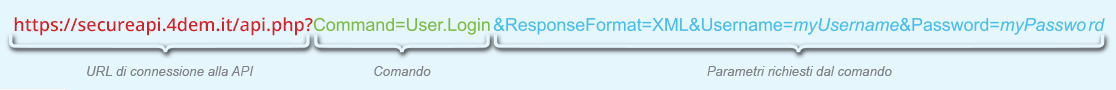
Oppure tramite accesso su connessione non SSL:
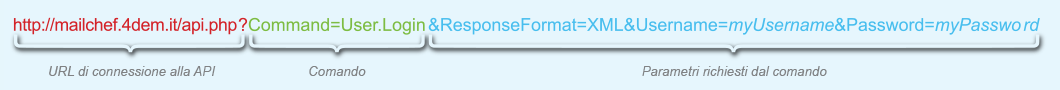
Le chiamate API sono soggette ad un rate limiting di 5 chiamate al secondo, 18000 chiamate all'ora. Se il limite viene superato il sistema restituirà un errore 503.
